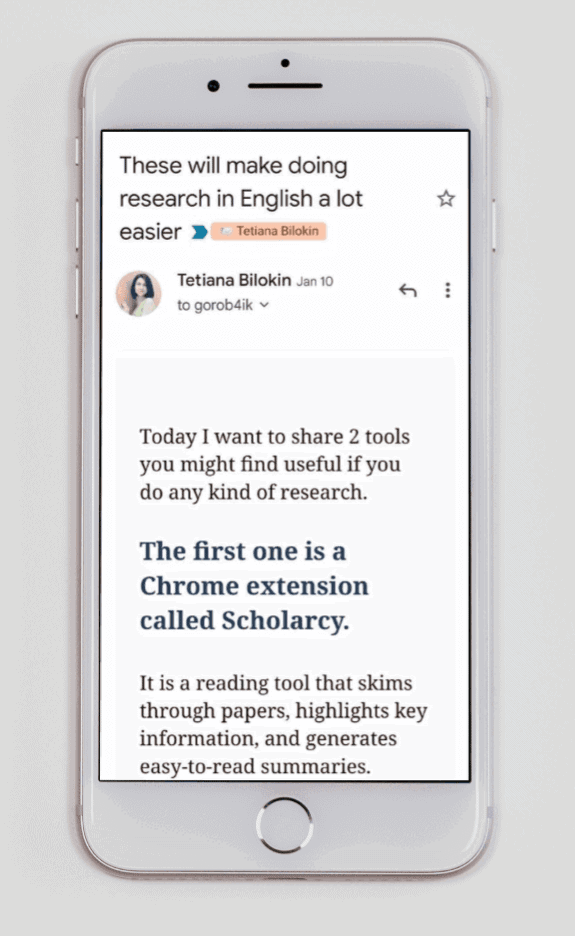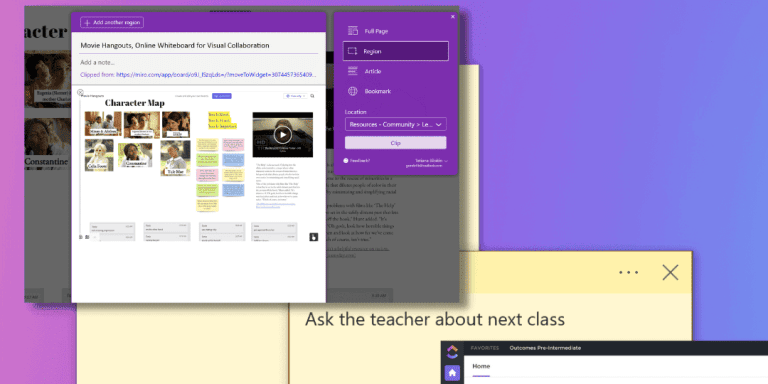You’ve written something in English, but you aren’t 100% sure if it’s correct, and you aren’t entirely happy with how it sounds. How do you improve your writing?
This post will help you check your text for mistakes and possible improvements with the power of ChatGPT.
Table of Contents
When your level of English is somewhere between “I can say a few words” and “I can say anything I want”, expressing your thoughts in writing can be tricky.
The challenge is not in expressing what you think – it’s saying it in natural English.
Most learners at intermediate level don’t have trouble “translating their thoughts” – but as a result, their text sounds Ukrainian, German, or Portuguese, despite the English words.
I won’t go into details now on how to start thinking in English. Today I want to tell you how you can use Chat GPT to make that email or report in front of you sound more English.
In the post How to learn English with Chat GPT: prompts and tips I wrote what ChatGPT is and how it can help a learner of English. So I assume, now you already have an OpenAI account and know the importance of specific prompts.
Just in case, I’ll share the screenshots so that you understand what exactly I did and what outcome I got.
Correcting and rewriting your text
Prompt 1: Writing coach to improve your writing
I want you to act as my writing coach and give me tips on how to improve my text below written in English:
[here you paste your writing]
ChatGPT generated a few suggestions on grammar, spelling, vocabulary, sentence structure, descriptive language, and provided an improved version of the text.
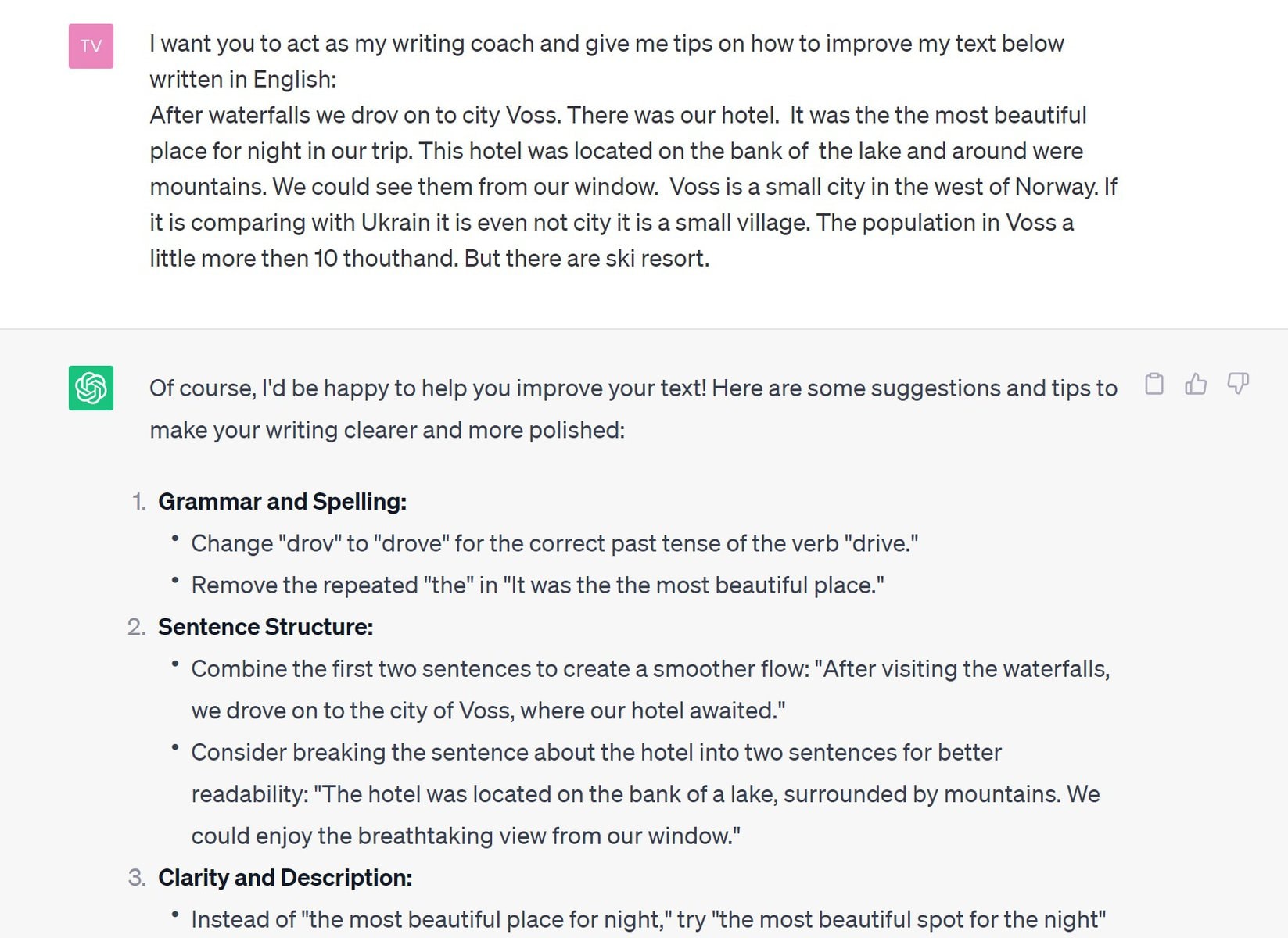
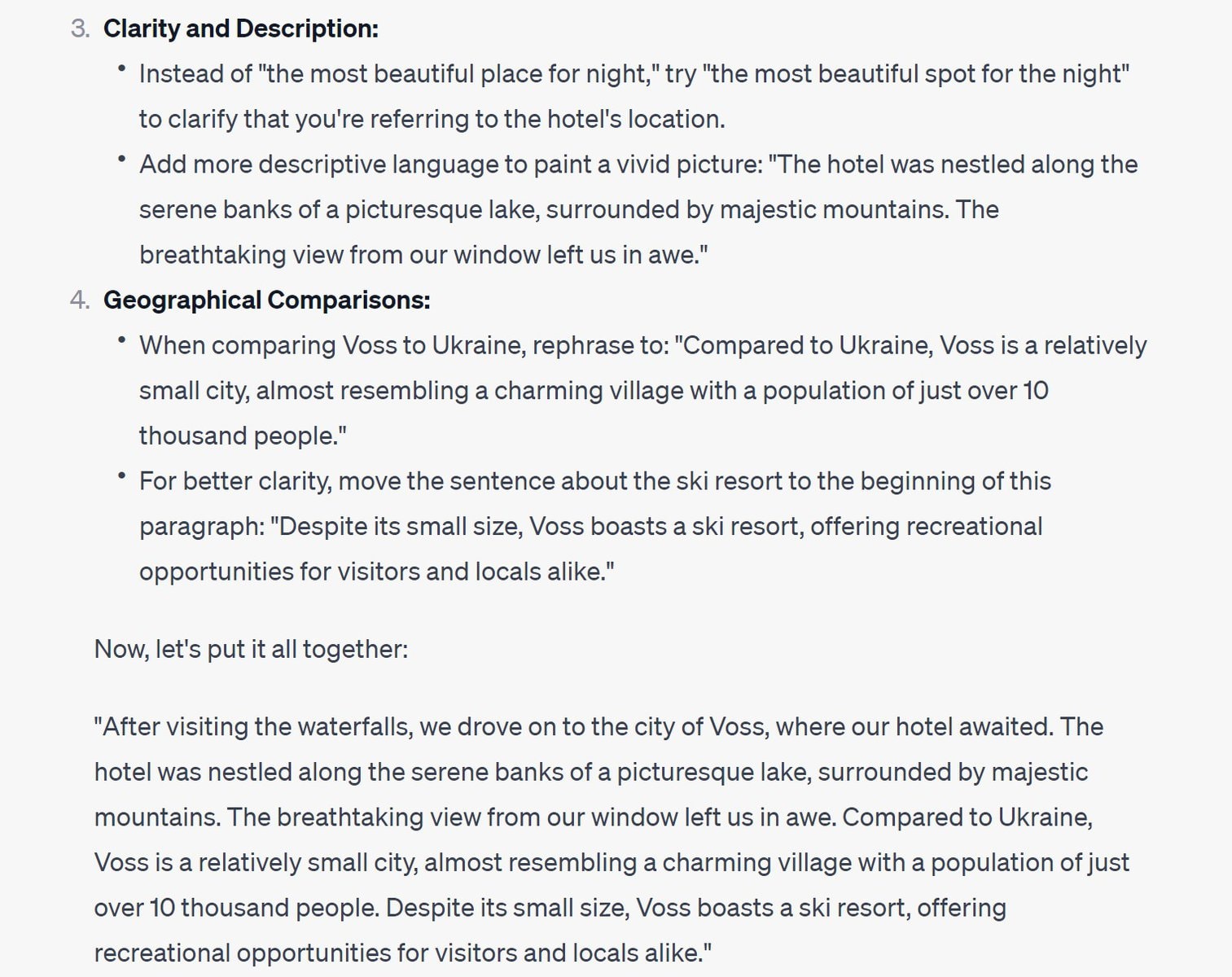
You can review the suggested improvements and decide which of them to implement in your writing.
Prompt 2: Better writing with ChatGPT
Here is an alternative prompt:
Suggest grammar, syntax, structure, and spelling corrections for the following text. Suggest appropriate lexical chunks and collocations to make the text sound more authentically English (US):
[here you paste your writing]
As a teacher, I liked this outcome better. It gives you an improved version first, then the explanations, and a list of collocations and lexical chunks you need to pay more attention to.
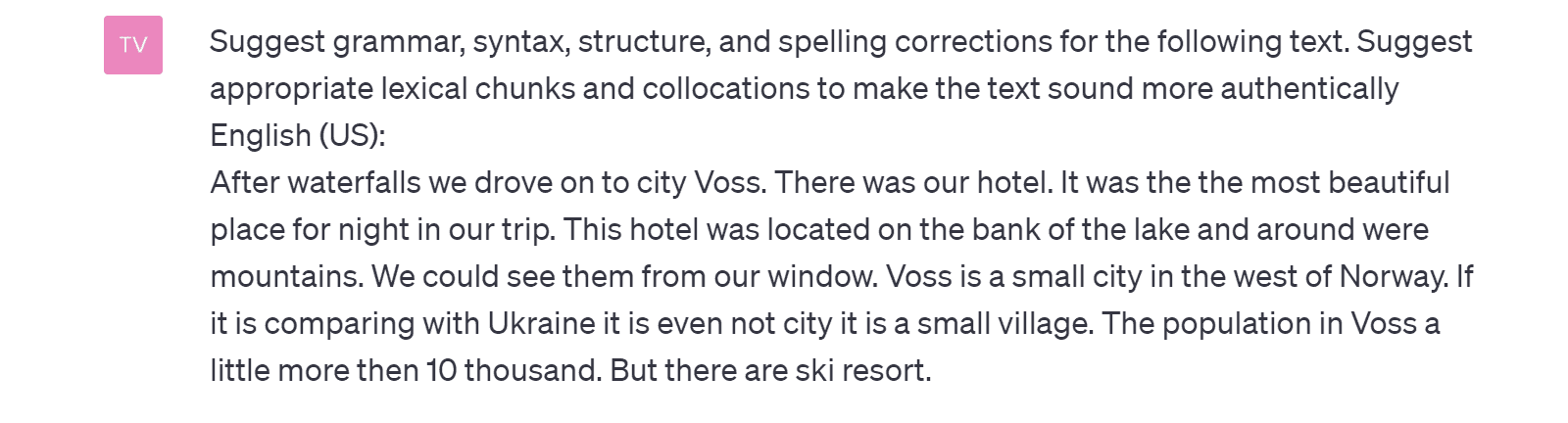
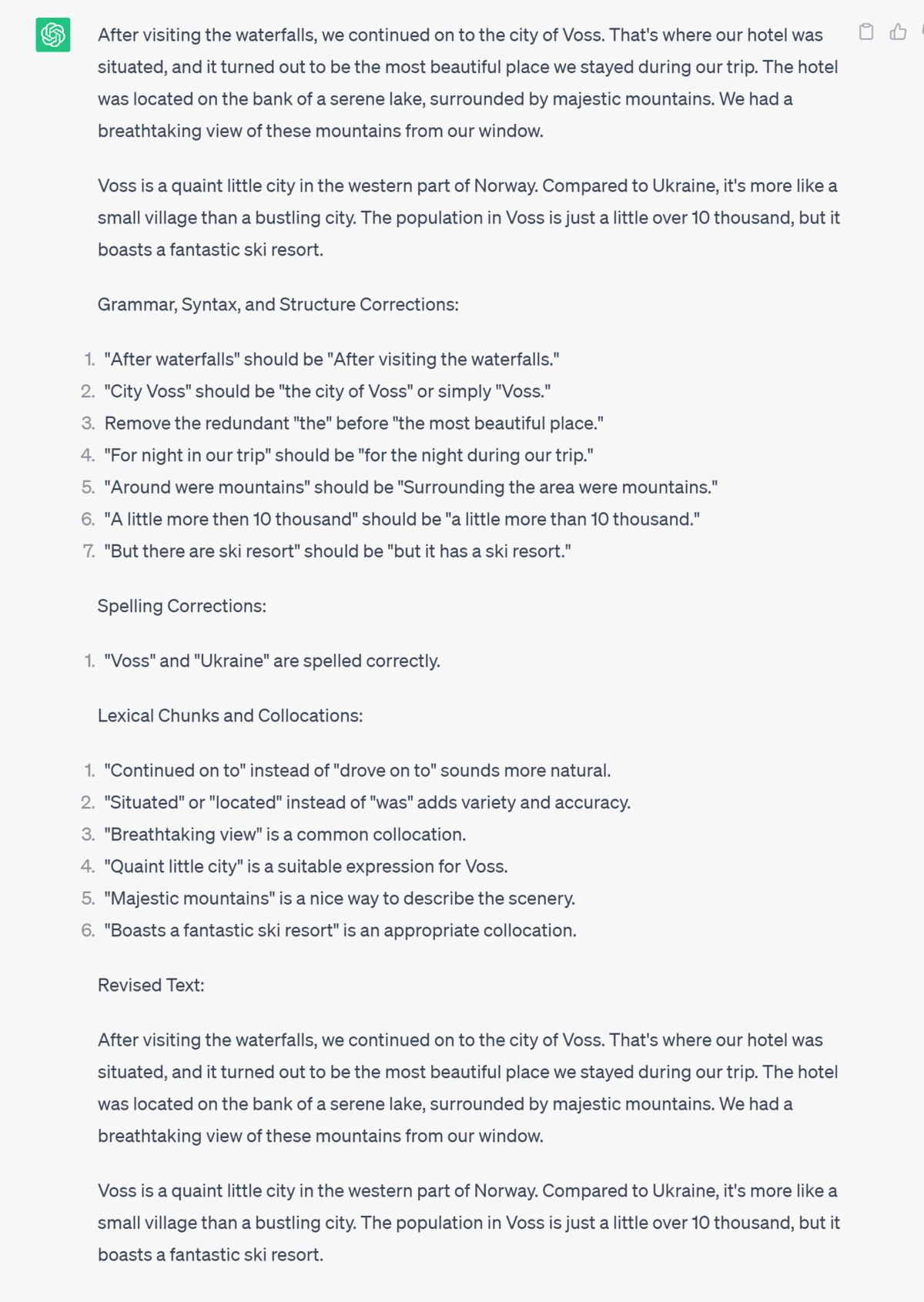
If you don’t need any explanations, you can change it a bit, it will just rewrite the text:
Suggest grammar, syntax, structure, and spelling corrections for the following text. Suggest appropriate lexical chunks and collocations to make the text sound like a native speaker wrote it:
[here you paste your writing]
You don’t need both prompts – you can use only one of these prompts for this kind of task, after trying each of them first. The results will be very similar.
Chat GPT prompts to change style and tone of your writing
If you want to change the style or the tone of voice, you can also use the following prompts:
Change the style of this text to casual, and the tone of voice – to optimistic and excited:
[here you paste your writing]
The resulting text is longer, but filled with more emotions and is less formal.
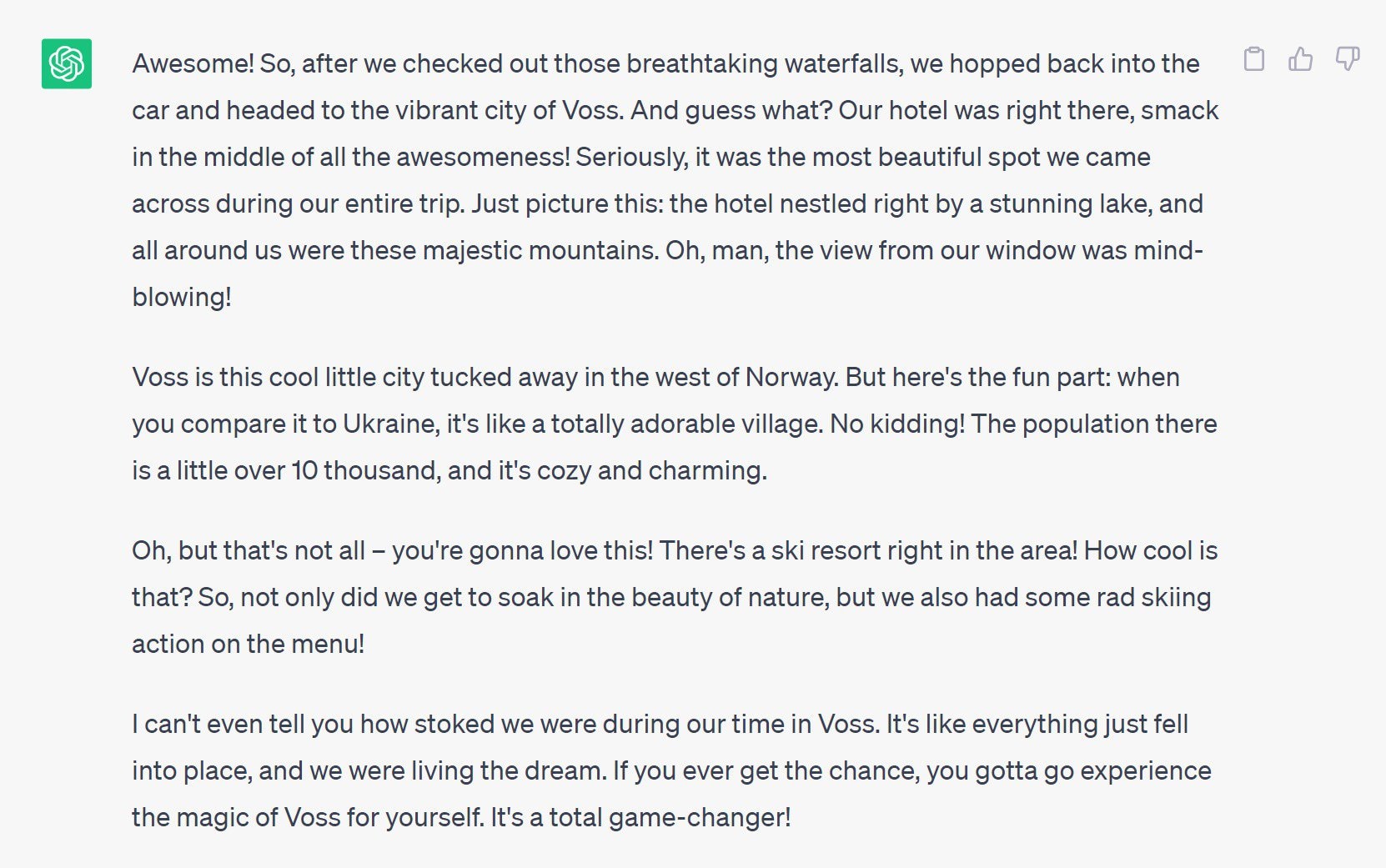
You can do the opposite, switching the style to formal, like I did with one of my Facebook posts as an example.
Change the style of this text to formal. Suggest grammar, syntax, structure, and spelling corrections for the following text:
[here you paste your writing]
The result sounds really formal – nothing like me (which proves the point).
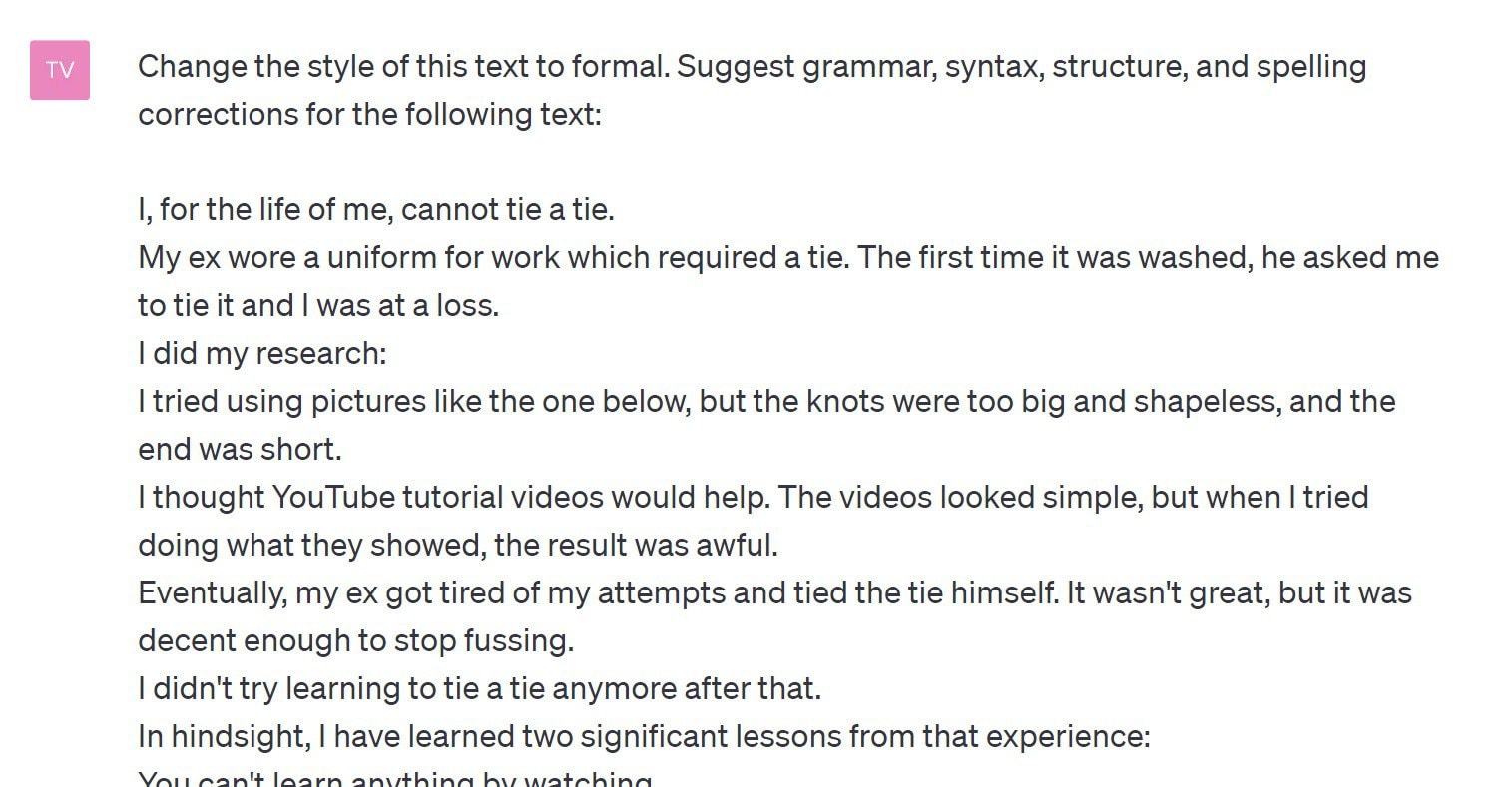
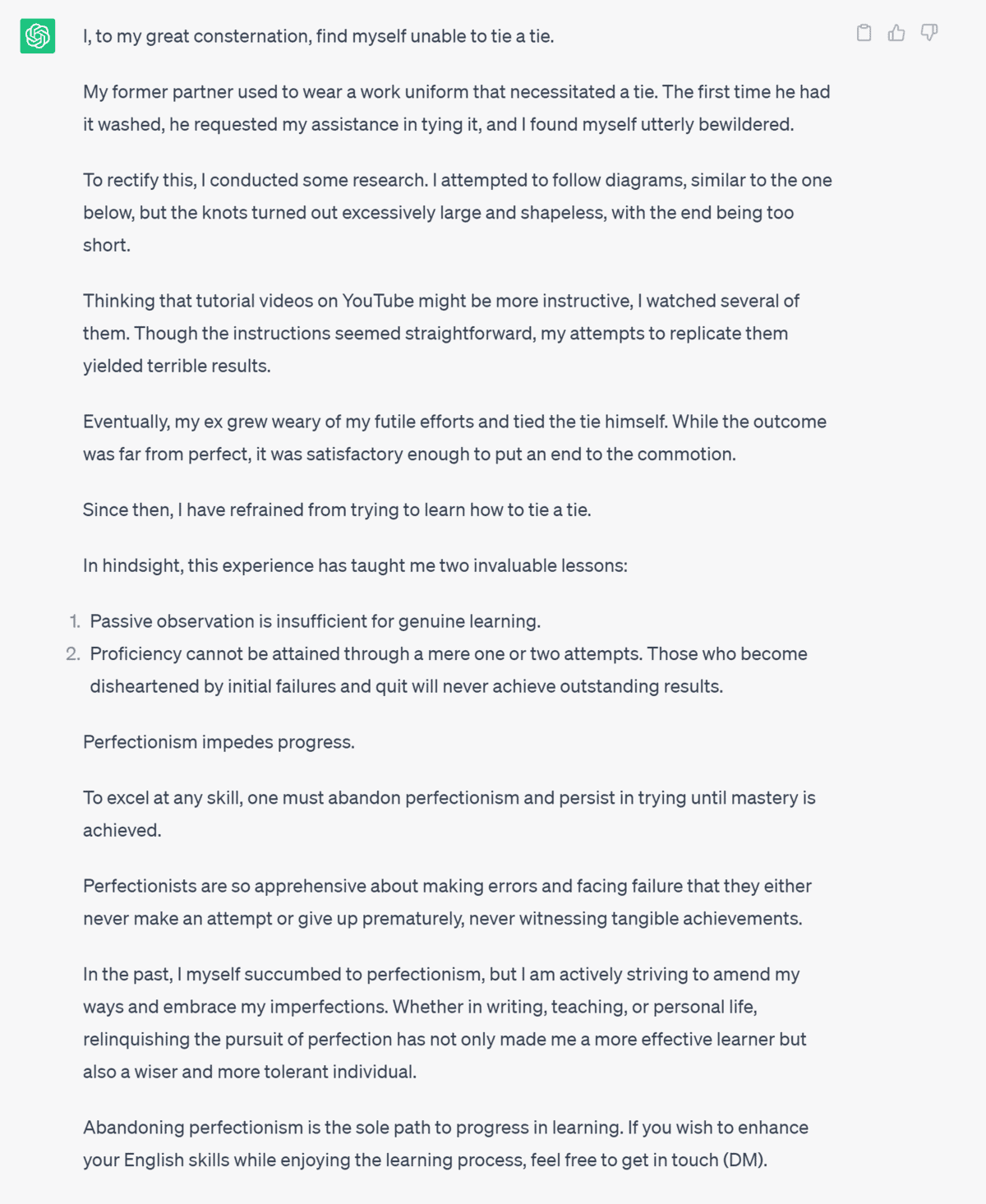
Conclusion
Why don’t you give ChatGPT a go and try it out for yourself. Take a recent piece of writing and use one of the prompts to check it for possible improvements!
By using a ChatGPT prompt, you can review your writing to check for errors, improve its clarity, and make sure it is written in the right style and tone. With this tool, you can become a better writer and more effectively express yourself in English. To keep improving your writing skills, sign up for more tips today to help you express yourself better in English.